Personalization has evolved from simple name insertions to complex, dynamic content that adapts in real-time based on a customer’s behavior, preferences, and predictive insights. The core challenge lies in translating rich, diverse data into actionable, personalized email experiences that drive engagement and conversions. This article explores exact technical steps, detailed methodologies, and advanced strategies to implement robust data-driven personalization at scale, ensuring your campaigns are not just personalized but also scalable, compliant, and effective.
Table of Contents
- Understanding Data Collection & Segmentation
- Building Dynamic Email Content Based on Segments
- Technical Implementation of Personalization
- Leveraging AI & Machine Learning for Advanced Personalization
- Testing, Optimization, & Quality Assurance
- Case Studies & Practical Examples
- Avoiding Common Pitfalls & Troubleshooting
- Embedding Personalization into Strategy & Final Integration
Understanding Data Collection & Segmentation
Selecting the Right Data Sources: CRM, Website Analytics, Purchase & Behavioral Data
To lay a solid foundation for personalization, prioritize integrating multiple data sources, each providing unique insights:
- CRM Systems: Capture explicit customer data, preferences, and contact history. For example, segment based on loyalty status or customer lifetime value.
- Website Analytics: Use tools like Google Analytics or Adobe Analytics to track page visits, click streams, and time spent, revealing behavioral intent.
- Purchase History: Analyze transactional data to identify repeat buyers, average order value, and product affinities.
- Behavioral Data: Collect data from email interactions, app usage, or social engagement to understand real-time interest levels.
Implementing Data Collection Techniques: Pixels, Forms, APIs
Transform raw data into actionable signals through:
- Tracking Pixels: Embed 1×1 transparent images in web pages or emails to monitor page views, conversions, or engagement events. Example:
<img src="https://yourdomain.com/track?user_id=123&event=cart_add" style="display:none;"> - Forms & Surveys: Use multi-step forms to gather explicit preferences, sizes, or interests, ensuring opt-in compliance.
- API Integrations: Connect your CRM, e-commerce platform, or analytics tools via RESTful APIs to sync data in real-time or batch updates.
Creating Precise Audience Segments: Demographic, Behavioral, & Intent-Based
Use layered segmentation strategies to target users with granularity:
- Demographic Segments: Age, gender, location, income bracket, etc.
- Behavioral Segments: Browsing history, email engagement levels, cart abandonment, or product views.
- Intent-Based Segments: Recent searches, wish list additions, or high engagement signals indicating purchase intent.
Ensuring Data Privacy & Compliance
Implement strict controls and transparent policies:
- GDPR & CCPA: Collect explicit user consent before tracking or storing personal data, and provide opt-out options.
- User Consent Management: Use consent banners and preference centers to respect user choices.
- Data Minimization & Security: Store only necessary data, encrypt sensitive information, and regularly audit data access.
Designing and Building Dynamic Email Content Based on Data Segments
Developing Modular Templates for Personalization
Create flexible, reusable email templates by breaking content into modular blocks. For instance, design sections for product recommendations, personalized greetings, and offers that can be conditionally assembled based on segment data.
Utilizing Conditional Content Blocks: Syntax & Implementation
Leverage syntax supported by your ESP or email technology to inject dynamic content:
| Technology | Example Syntax & Usage |
|---|---|
| AMP for Email |
<amp-mathjax>...</amp-mathjax> |
| Liquid (Shopify, Salesforce) |
{% if customer.has_recent_purchase %} ... {% endif %}
|
| MJML | Conditional rendering via custom tags |
For example, in Liquid:
{% if customer.first_name %}
Hello, {{ customer.first_name }}!
{% else %}
Hello, valued customer!
{% endif %}
Incorporating Personal Data Elements
Use data placeholders to personalize:
- Name:
{{ first_name }} - Product Preferences: Rendered with conditional blocks based on user interest tags.
- Purchase History: Show recent or high-value transactions dynamically.
Automating Content Variations: Step-by-Step Workflow
- Data Segmentation: Use your CRM and analytics data to define segments based on behaviors, demographics, or purchase patterns.
- Template Design: Develop modular templates with embedded conditional blocks for each segment.
- Dynamic Content Mapping: Map segment criteria to specific content blocks or variations within the template.
- Integration & Automation: Connect your ESP with your data sources via APIs or ETL processes to automate the population of personalization data.
- Testing & Validation: Use preview tools and test accounts to verify correct dynamic rendering across segments.
Technical Implementation of Data-Driven Personalization
Setting Up Data Feeds & APIs for Real-Time Access
Ensure your data pipeline supports real-time or near-real-time updates by:
- Establishing RESTful APIs: Create endpoints that expose customer data tailored for email personalization, e.g.,
GET /api/customer/{id}/preferences. - Webhooks: Use webhooks to push updates from your e-commerce or CRM systems instantly when customer actions occur.
- Data Caching Strategies: Implement in-memory caches or Redis to reduce API latency during email generation.
Configuring ESPs for Dynamic Content Injection
For platforms like Mailchimp, Salesforce Marketing Cloud, or SendGrid:
- Personalization Variables: Define custom merge tags or variables (e.g., *|FIRST_NAME|*) linked to your data source.
- Dynamic Content Blocks: Use conditional logic syntax supported by your ESP to render variations based on segment data.
- API-Based Content Injection: For advanced dynamic content, utilize your ESP’s API endpoints to generate personalized content snippets before email send.
Writing & Testing Conditional Logic
To minimize errors:
- Use Preview & Test Features: Preview emails with different data inputs to verify conditional rendering.
- Develop Modular Snippets: Isolate complex conditions into reusable snippets or functions.
- Implement Error Handling: Fallback content for missing data or failed API calls ensures consistent user experience.
Handling Data Synchronization & Latency
Mitigate timing issues by:
- Batch Updates: Schedule data syncs during off-peak hours for bulk updates to reduce load and latency.
- Data Versioning: Tag data snapshots to ensure email content matches a specific data state.
- Timeout & Retry Logic: Implement retries for failed API calls and set appropriate timeouts to prevent delays.
Leveraging Machine Learning & AI for Advanced Personalization
Implementing Predictive Analytics for Next-Best-Action
Use machine learning models trained on historical data to predict the most relevant next step for each customer, such as product recommendations or offers. For example, deploy models like collaborative filtering or gradient boosting machines (GBMs) to score items based on likelihood to purchase.
Training & Deploying ML Models on Customer Data
Follow these steps:
- Data Preparation: Aggregate features such as recency, frequency, monetary value (RFM), product affinity, and engagement metrics.
- Model Training: Use platforms like TensorFlow, Scikit-learn, or cloud AI services to train models on labeled datasets.
- Model Deployment: Host models via REST APIs or serverless functions (e.g., AWS Lambda) for real-time scoring during email generation.
Integrating AI-Generated Content & Monitoring
Automate content suggestions by:
- Content Generation: Use NLP models like GPT to craft personalized copy snippets based on customer context.
- Embedding Recommendations: Inject AI-predicted product or content suggestions dynamically into email templates.
- Performance Monitoring: Track engagement metrics to refine models, focusing on metrics like CTR, conversion rate, and revenue lift.
Testing, Optimization & Quality Assurance
Conducting A/B & Multivariate Tests
Design tests to isolate personalization elements:
- Variable Definition: Test subject line personalization, content blocks, or call-to-action variations.
- Sample Segments: Ensure statistically significant sample sizes for each variant.
- Tools & Metrics: Use ESP analytics or third-party tools like Optimizely for multivariate tests; analyze open rates, CTR, and conversions.
Validating Content Across Devices & Email Clients
Use tools like Litmus or Email on Acid to:
- Render Testing: Verify dynamic content displays correctly on desktops, mobiles, and various email clients.
- Accessibility Checks: Ensure font sizes, contrast, and alt texts meet accessibility standards.
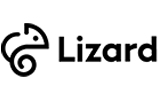

Commenti recenti